Edit Flow empowers you to collaborate with your editorial team inside WordPress.
• Go to Plugins, then type in “Edit Flow” on the search box. Click “Install Now”
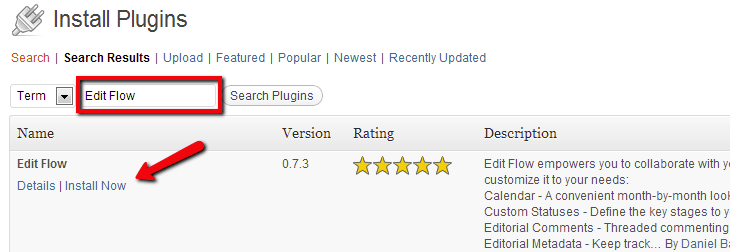
Once you have installed and activated the plugin in WordPress, click the newly created “Edit Flow ” button on the Dashboard menu.
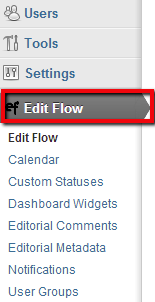
Click on “Edit Flow” to see all the features of the plugin including Calendar, Custom Statuses, Dashboard Widgets,
Editorial Comments, etc. It is designed in a way you can pick and choose from the features you will use:

Calendar: Edit Flow’s calendar allows you to see your posts in a customizable date range. Published posts are in gray, and blue for unpublished posts.
Custom Statuses: You can create new posts, pitch ideas, mark articles as in need of editing, etc.
Dashboard Widgets: Enable dashboard widgets to quickly get an overview of what state your content is in.
Editorial Comments: It allows you to leave comments and feedback on articles within WordPress. You can hold a private discussion regarding a post and communicate directly with your writers or editors.
Editorial Meta Data: You can create as many fields as you would like to suit your workflow; from due date to location to contact information to role assignments.
Notifications: Keep everyone updated when changes are made to a post.
Story Budget: Views the status of all your content at a glance. It’s a traditional alternative to the calendar.
User Groups: Configure user groups to organize all of the users on your site so that you can send notifications to only the relevant people.







Speak Your Mind